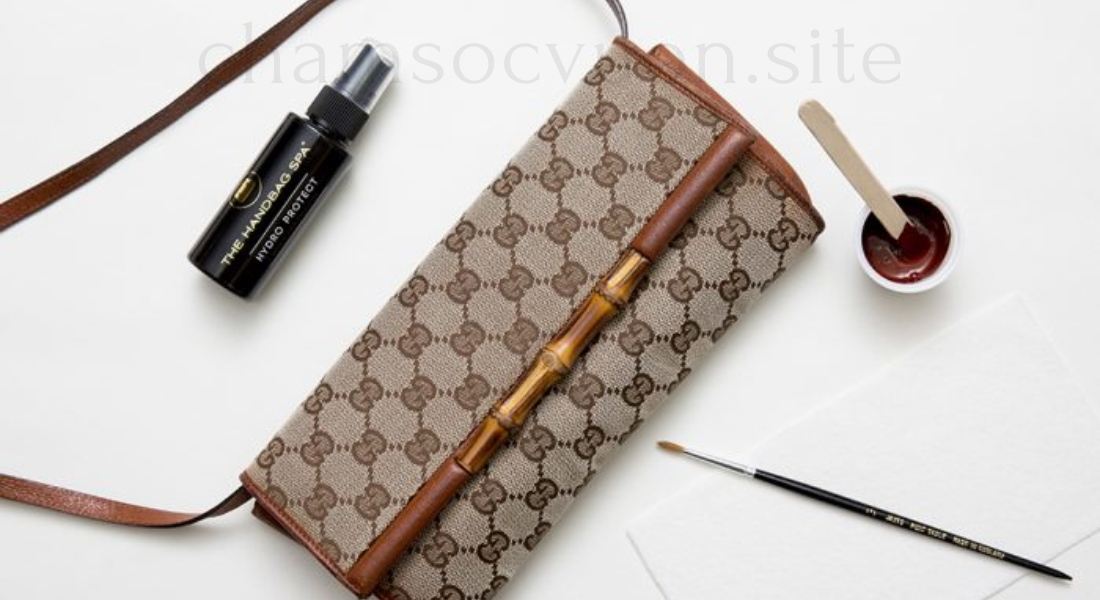MacBook Air vs MacBook Pro: Which One is Right for You in 2024?
MacBook Air vs MacBook Pro – A Comparison of Two Iconic Laptops
When it comes to Apple laptops, two names often stand out: the MacBook Air and the MacBook Pro. Both are known for their elegant design, reliable performance, and integration with the Apple ecosystem. However, each laptop has its strengths and weaknesses, making it important for users to understand which model suits their needs best.
In this article, we’ll dive deep into the MacBook Air vs MacBook Pro debate and help you choose the right Apple laptop for your lifestyle. Whether you’re a student, professional, or casual user, this comparison will provide a clear picture of what each laptop has to offer.
The Key Differences Between the MacBook Air and MacBook Pro
Before we dive into the specifics, it’s important to first understand the key differences between the MacBook Air and MacBook Pro. Both models are available with Apple’s M1 and M2 chips, which provide exceptional performance. However, the overall design, display, battery life, and performance capacity differ significantly.
1. Design and Portability
MacBook Air:
- The MacBook Air is known for its slim, lightweight design, making it the ideal choice for users who need portability. With a thickness of just 0.63 inches (1.61 cm) and weighing only 2.8 pounds (1.29 kg), it’s easy to carry around for long hours without feeling burdened.
- The MacBook Air features a fanless design, making it silent and perfect for those who prefer a quieter working environment.
MacBook Pro:
- On the other hand, the MacBook Pro is thicker and heavier. The 13-inch model weighs 3.0 pounds (1.4 kg), while the 14-inch and 16-inch models weigh around 3.5 pounds (1.6 kg) and 4.7 pounds (2.1 kg), respectively.
- The MacBook Pro is designed for power users who need more ports, larger displays, and higher performance. It is slightly bulkier but offers superior performance and functionality.
2. Performance: Power at Your Fingertips
Both the MacBook Air and MacBook Pro feature Apple’s M1 and M2 chips, but the performance levels differ slightly due to hardware configuration.
MacBook Air:
- Powered by the M1 chip or the more recent M2 chip, the MacBook Air offers impressive performance for everyday tasks, such as browsing the web, working on documents, or streaming videos.
- It is perfect for those who need a powerful, yet affordable laptop for light work, multitasking, and creative projects like photo editing or simple video editing.
MacBook Pro:
- The MacBook Pro comes with the option of the M1 Pro or M1 Max chips, which are significantly more powerful than the M1 and M2 chips found in the MacBook Air. The Pro models offer enhanced GPU and CPU performance, which is ideal for power users such as content creators, video editors, and software developers.
- With more cores, the MacBook Pro is better suited for multitasking, running demanding applications, and handling professional-level workflows, including high-end video editing and 3D modeling.
3. Display and Graphics: A Visual Experience
MacBook Air:
- The MacBook Air has a 13.3-inch Retina display with True Tone technology, providing clear, bright visuals with a resolution of 2560 x 1600 pixels. It’s perfect for everyday tasks like browsing the web and streaming content.
- The MacBook Air offers a vivid and sharp display, but it lacks the advanced display options offered by the MacBook Pro.
MacBook Pro:
- The MacBook Pro offers a superior display with brighter, more vibrant colors. The 13-inch MacBook Pro uses a Retina display, but the 14-inch and 16-inch models feature Liquid Retina XDR displays, which offer higher brightness, improved contrast, and better color accuracy.
- The MacBook Pro is an excellent choice for professional creatives like photographers, video editors, and graphic designers who require the highest level of visual fidelity.
4. Battery Life: Lasting Power
MacBook Air:
- One of the strongest points of the MacBook Air is its battery life. With the M1 and M2 chips, the MacBook Air offers up to 18 hours of battery life, making it an excellent option for students or travelers who need a long-lasting device.
- The MacBook Air is designed to give users the most out of their battery, even during extended work or entertainment sessions.
MacBook Pro:
- The MacBook Pro offers impressive battery life as well. The 13-inch MacBook Pro can last up to 17 hours, while the 14-inch and 16-inch models offer up to 18 and 21 hours of battery life, respectively.
- While the MacBook Pro has a larger battery due to its high-performance hardware, it still manages to provide a great balance of performance and power efficiency.
5. Keyboard and Trackpad
Both the MacBook Air and MacBook Pro offer the Magic Keyboard, which is comfortable and responsive for typing. The large trackpads on both models are also smooth and responsive, making navigation effortless.
MacBook Air:
- The MacBook Air’s keyboard is slightly less robust than the MacBook Pro’s, but it’s still a great typing experience for casual and light work.
MacBook Pro:
- The MacBook Pro’s keyboard offers more tactile feedback, and its larger trackpad provides greater precision for professional work such as editing or design.
6. Ports and Connectivity
MacBook Air:
- The MacBook Air features two Thunderbolt 3/USB 4 ports and a headphone jack. While this is sufficient for most users, it may be limiting for those who need multiple peripherals connected at once.
- It also supports Wi-Fi 6 and Bluetooth 5.0 for fast wireless connections.
MacBook Pro:
- The MacBook Pro offers more ports, including Thunderbolt 4, an HDMI port, and an SDXC card slot. This makes it a better choice for users who require additional connectivity, such as photographers, videographers, or anyone using high-performance accessories.
- The MacBook Pro also supports Wi-Fi 6 and Bluetooth 5.0.
7. Price: Value for Money
MacBook Air:
- The MacBook Air is the more affordable option, with prices starting at $999 for the base model with the M1 chip and $1,099 for the M2 chip variant. It offers excellent value for money, especially for users who need a reliable laptop for everyday tasks.
MacBook Pro:
- The MacBook Pro starts at $1,299 for the 13-inch model, with prices increasing for the 14-inch and 16-inch models. The higher price tag is justified by the increased power and performance, particularly for users who need a laptop for professional, high-demand tasks.
Which One Should You Choose?
Now that we’ve compared the MacBook Air and MacBook Pro, the question remains: which one should you choose?
- Choose the MacBook Air if you need a lightweight, portable, and affordable laptop for everyday use, light content creation, and productivity tasks. It offers great performance and exceptional battery life without the hefty price tag of the MacBook Pro.
- Choose the MacBook Pro if you require the highest level of performance for professional creative work, coding, or any high-demand tasks. With superior displays, enhanced processing power, and better port options, the MacBook Pro is the best choice for power users.
Conclusion
Both the MacBook Air and MacBook Pro offer exceptional features, performance, and design. Whether you choose the lightweight portability of the MacBook Air or the high-end performance of the MacBook Pro, you can be sure that Apple’s laptops will provide a premium experience. In the end, your choice depends on your specific needs, budget, and usage requirements.